New release v2.6
Both iOS apps, StitchBuddy View and StitchBuddy HD, have been redesigned to meet the flat user interface of iOS 7. These changes come with some minor improvements e.g. a better display performance and support of single-stitch selection on the iPad (details can be found in the change history). But more important is the fact, that starting with v2.6 both apps require iOS 7. It just became to much effort to support older iOS versions in parallel as Apple has changed a lot under the hood. In addition I lack the required testing devices to ensure proper quality checks with older iOS versions.
Update your apps for free or download StitchBuddy View / StitchBuddy HD from the Apple App Store. Please share your opinion at Facebook, and support StitchBuddy by leaving a rating / review in the App Store.
Happy Thanksgiving!

I know that a lot of you would like not only to view, but to edit embroidery designs on your iPad, upgrading from the free version to StitchBuddy HD. And I also know that this purchase is not an easy decision with a tight budget (like most of us have). So finally I decided to drop the price of StitchBuddy HD significantly:
Starting today with a new iOS 7 version StitchBuddy HD is sold for only USD 9.99 (65% off!), with free updates. And this is not a one-time offer, but a permanent price reduction, so please enjoy and share this info with others!
Have a wonderful Thanksgiving!
How many designs on iOS?
In the meantime I have learned about users holding thousands of designs in StitchBuddy HD / View, unfortunately pushing these apps over their limits: The flat gallery can't keep track of all the preview images, literally running in cycles, the synching can't complete in time, and the apps might stall or even crash. These issues are high on my priority list, and after releasing the iOS 7 versions my next goal is to improve StitchBuddy with a more robust and powerful gallery and synching process, so you can save and manage more designs on your iOS device.
But how to handle the current situation? I recommend to put subfolders into StitchBuddy's folder on Dropbox and put the majority of files into these folders: StitchBuddy won't synch them, keeping its number of files at a manageable level, and you can use the Dropbox app on your iPad / iPhone to move working files to and from the application folder. For sure only a bypass, but at least a possibility to have all your designs at reach when being mobile, and still keeping StitchBuddy responsive.
StitchBuddy 2.5.3 released
New releases of the iOS apps were sent for Apple's review in parallel, incorporating Facebook / Twitter integration and minor bug fixes.
New versions ahead
The bug fix still needs some thorough testing, but I expect minor updates of all (!) StitchBuddy products in the next weeks. The new version will also include a fix to support OS X 10.9 "Maverick", and Facebook / Twitter support for iOS ... and the mentioned limitation to iOS 6.0 (and above).
Dropping iOS 5.x support?
StitchBuddy HDI already received a negative rating for this reason, and restricting it (and StitchBuddy View) to iOS 6.x is the only way to exclude the first iPad model. I know this will leave 1st generation iPad owners without further updates, and I am really sorry for this forced decision. Just be assured that the next additional feature would be iOS 6.x only anyway: Facebook and Twitter integration…
Please share your opinion at Facebook, and support StitchBuddy by leaving a rating / review in the App Store.
Update: Another option is to continue iOS 5.x support, and add a warning to the App Store's description that 1st generation iPads might face this issue … I'm still indecisive.
Surfing the first wave

The WWDC keynote made me curious enough to download and install very first versions of both operating systems, previews only available to registered developers: Although I was able to identify minor issues with StitchBuddy's Quick Look plugin and the stitch simulator on OS X 10.9, these might be caused by the very early state of Apple's preview. I will check again at a later more stable state, and I am confident to resolve any possible problem. iOS 7 is currently only available for the iPhone, so I checked StitchBuddy View, and found it working, yet with an unfamiliar appearance.
This was only a very first glance, both OS are still subjects to change in the next months, but it was fun surfing the first wave and finding my apps working well…
Update (2013/07/12): Apple has fixed the mentioned Quick Look issue with Mavericks 3rd Developer Preview (I filed a bug report), and I figured out how to fix the Stitch Simulator. I'll incorporate this minor change in the next update, and everything will be fine for the next OS X version.
Updates approved in record time
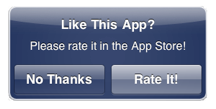
With this "Expedited Review" I was able to provide updated versions in the App Store only two days after the bug with corrupted gallery entries was reported, something I'm proud of…
Feel free to update to StitchBuddy HD / View v2.5.2, and please leave a rating or review in the App Store if you like the apps!
Problems opening designs?
Because of this issue I have just removed StitchBuddy View from Apple's approval queue and I will provide a bugfix ASAP. Sorry for the inconvenience!
Update (2013/03/08): I have just submitted StitchBuddy HD / View v2.5.2 for Apple's approval, correcting the mentioned issue, and even filed an "Expedited Review" for StitchBuddy HD, to make it available as fast as possible.
Gaps and Jumps
This bug existed since the early days, but now it is corrected, and I just released StitchBuddy v2.5.1. While Mac users can immediately download from the web site, the iOS versions of StitchBuddy View and -HD will take some more days until they are approved by Apple.
Update (2013/03/06): StitchBuddy HD 2.5.1 was approved today.
Embroidery everywhere

StitchBuddy View
StitchBuddy View is a small version of StitchBuddy HD, and gives you all your embroidery designs in a pocket:
Without editing features it was possible to make StitchBuddy View small enough to fit on your iPhone / iPod Touch: Search all designs in a gallery, view your embroideries down to stitch level, and share designs with others. StitchBuddy View integrates with your Dropbox, so you just set up the synchronization and all designs are automatically updated between your computer, iPad, and iPhone. Just like that.
And even better: On the iPad StitchBuddy View offers the same interface as StitchBuddy HD, giving you a crisp view of every design detail, and you can exchange designs between both versions using the Dropbox synchronization.
StitchBuddy View is available in Apple's App Store and it is FREE!
Dropbox support
Update your iPad app to version 2.5, and enjoy!
Feature Overview
As a consequence I removed the feature tables on the individual product pages.
Mac OS X 10.5.x crash corrected
Fortunately a fix was easy to apply, and StitchBuddy 2.4.6 is ready for download.